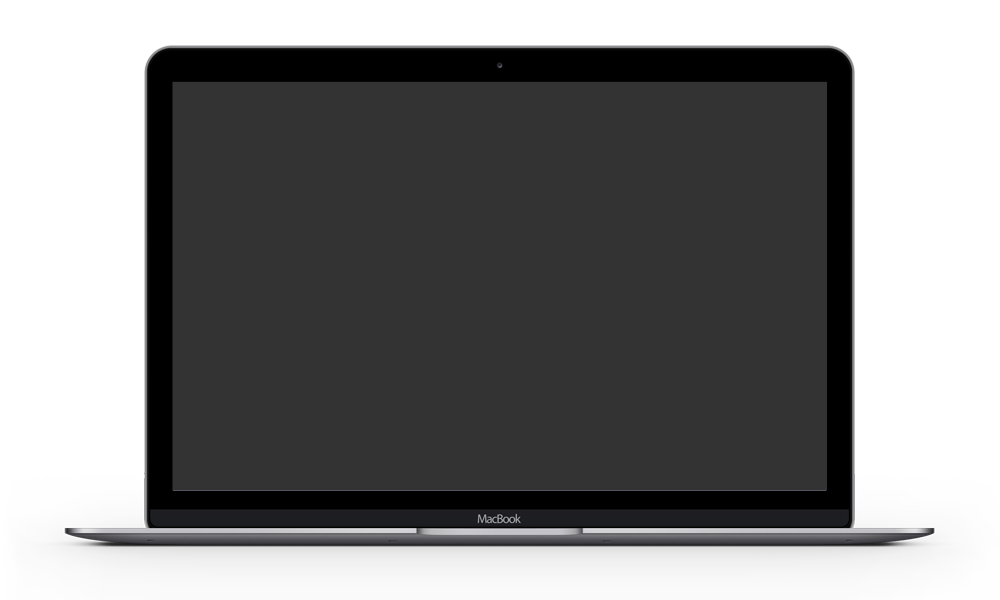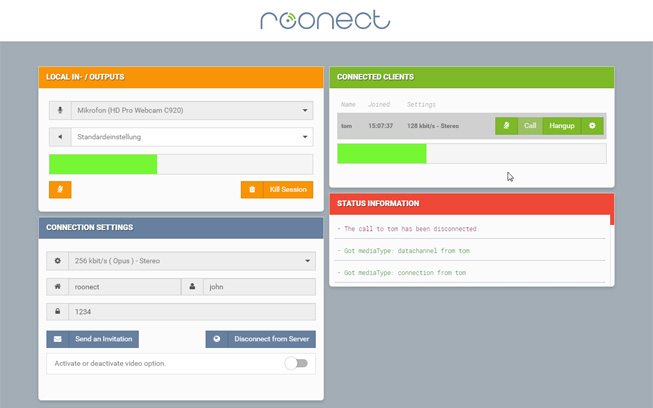Important Notice: Our Service will be discontinued at the End of 2025.
We would like to let you know that our service will be discontinued on December 31, 2025. Until then, it will still be available, but only with monthly licenses.
about
roonect is based upon webrtc using Chrome (not iOS), or Edge it provides you Real-Time Communication inside your browser. It lets you broadcast audio mediastreams, join a voice recording session, or might be a replacement tool for ISDN connections. We offer maximum security through SSL encryption and local servers in Germany.
Studios
roonect is your save and secure replacement for ISDN connections. Easily invite clients to join your audio sessions.
Clients
Producers, creative directors and writers can easily roonect and join voice recording sessions anytime, anywhere.
Voice Actors
Are you a professional voice actor or actor and want to operate independent of location? You need to roonect.
Register for an account and try roonect for free
At the end of the free trial phase you can choose from three price variations:
1 month for the price of 24.99 €
Contact
E-Mail: help@roonect.de
Hardware:
Desktop computer or laptop as well as microphone and loudspeaker, optimally microphone and headphones or headset. Optional smartphone with headset (only suitable for monitoring / participation).
Software:
Google Chrome Browser, latest version (under → Customize and adjust Google Chrome → Help → About Google Chrome)
Access to the microphone must be allowed. For optional video transmission, the installation of a plug-in for screen transfer must be allowed. The transmission of a webcam is also possible.
Internet connection:
A stable, fast internet connection via LAN is recommended. The upload speed is more relevant than the download speed.
10 Mbps download speed and 5 Mbps upload speed should be sufficient for an ideal transfer.
Tests to roughly examine your own connection are e.g.:
beta.speedtest.net
wieistmeineip.de
WLAN is also possible, LTE / UMTS from smartphones is also supported. However, fluctuations in the WLAN connection can affect the transmission.
The adjustable bitrates go from high-quality 256 kbps down to 64 kbps, the latter is suitable, if the transmission through a bad Internet connection should be disturbed too much. However, the specifications refer to the OPUS Codec, and are not to be confused with the comparable mp3 bitrates.
The used microphone and recording environment should comply with studio-quality environments. To make a recording safe, the recording should be recorded on-site, so that in case of e.g. Line interference the source material can be made available. Pro Tools users may not be permitted to use Pro Tools reserved audio inputs and outputs in parallel during a roonect connection. In some cases, if possible, a second audio hardware for the use of roonect should be present, or the roonect connection on a second computer.
Transmitting data via the Internet generally leads to delays, since signals must first be encoded, sent in blocks and decoded again. Depending on the quality and performance of the Internet connection, this is more or less noticeable. roonect uses very fast paths on its own servers, which keeps delays → latencies as low as possible while still allowing stable transmission. This facilitates communication with the partners, since the audio signals do not need seconds from A to B and back.
The administrator of the session as well as five other participants.
The video option in roonect is a broadcasting option, so not a video conference option. The option can be activated or deactivated using the "Activate or deactivate video option" button. Depending on the computing power, a maximum of 4 participants can receive a video stream. A webcam or a monitor can serve as the source. Regardless of the video option, it is also possible to send a MIDI timecode signal (MTC) to a partner. The MIDI option can be used to play a local video file.
At the end of the free trial phase you can choose from three price variations:
1 month for the price of 24,99 €